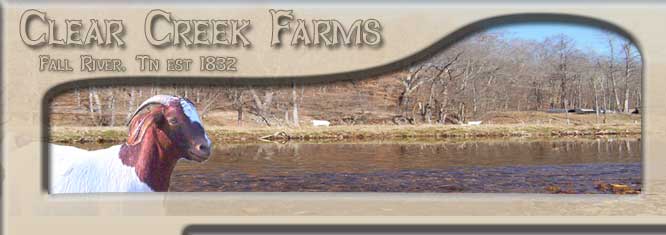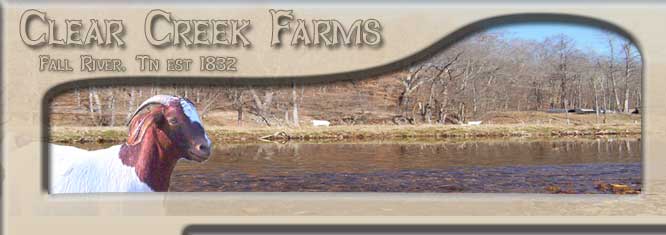|
|
Creek Template |
|
| This is the creek template. There are
many customizations which can be made in this template. Click to get
back to either the templates page or the
design main page. |
|
| First is the banner at the top. The title of your company will be
changed. If you have a second line, like the 'Fall River, TN est 1932',
we will put it in its place. Otherwise, we will make your Banner larger.
We can also modify the font and color of that banner. |
| Also, in the banner, if you have different pictures,
either of an animal of yours, or a different "scenery",
we can modify the two of them. Truth be told, that goat was
nowhere near that creek when those 2 pictures were taken. Have
you ever tried to get a goat to pose? If you send in a good
picture of your landscape and and animal, we can make the two
"cooperate". Of course, if you like those pictures,
we can leave one or both. |
 |
|
|
|
| Second change is the background behind this text. Currently, there
is a light brown stucco. If you have a different background you like,
a different color or want to go with plain white, we can make that
change. Of course, we can also change text colors at will. Unvisited
Hyperlinks are currently blue, you can change that, as well as the
visited Hyperlinks. |
| |
Within the main content portion, we will add a
couple of pictures if you desire. The price of the page includes
3 pictures with captions. These pictures can have frames put
around them for a small fee. On the left, you see a golden wood
frame. There are a bunch of different options for framing available
on the Frames page. We also
have a lot of different choices for banners available. |
The links on the left can be rearranged, and if you add any options
requiring links, we can add them fairly easily throughout the site.
Also, the font and color of the links can be changed. Currently all
of those links just point to this page. Of course, that will change.
We can also add links that open a new page. |
|
| If the text runs together, we can separate
it with horizontal rules (like above), or other graphical images (like
the maroon line below). |
|
|
At the bottom of each page, we can have contact information similar
to what you see below.
|
|